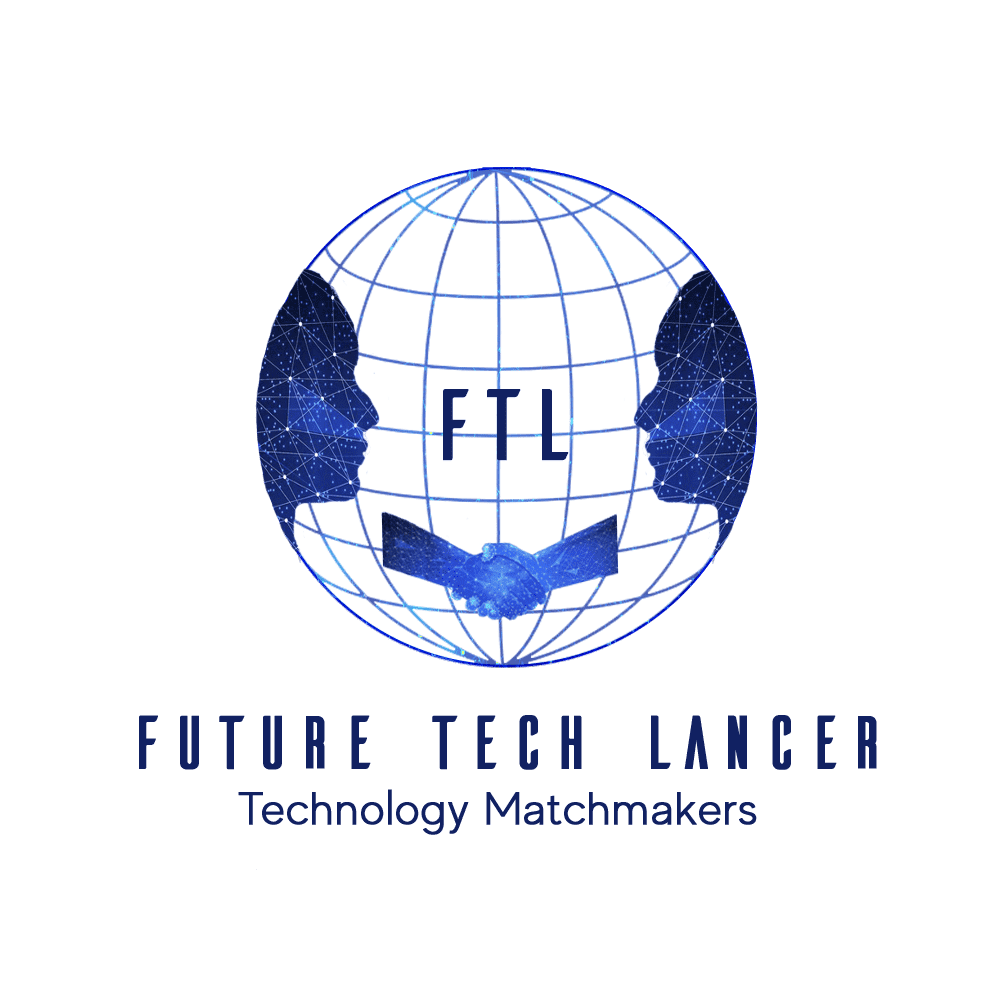Frequently Asked Questions (FAQs)
Free Marketplace for Employers (Buyers)!
We do not charge anything to Employers for getting their Projects developed from MSME/ Developers, registered on this Marketplace!
Note: Future Tech Lancer has been referred to as FTL Website/ Platform, in its Websites (www.futuretechlancer.com & www.futuretechlancer.in) and Documents
Most Important Information
Associations based on Trust, are Rewarding & Long-Lasting!
FTL has launched its Unique Free4Pay model, keeping in mind the Best Interests of both Employers and MSME/ Developers since each face challenges/ barriers to adoption, due to complex, tiered and costly remote work pricing models available in the market.
Employers and MSME/ Developers registered with FTL Website are adviced, in their own best interest, to interact solely through FTL Platform and avoid discussions/ chats using communications means, other than those provided by FTL Platform, for following reasons:
A. FTL would not be responsible for any non-fulfilment of one’s deliverables and/ or payments, in case an engagement gets connived between MSME/ Developers and Employer, by bypassing communication channels & Platform provided by FTL
B. When a Project gets awarded through FTL Platform, it binds itself into a tight, professional & all-comprehensive Tripartite Agreement, to ensure Project is delivered to Employer, to its satisfaction and, MSME/ Developers gets paid in time.
C. FTL binds its Registered Users to ensure Confidentiality and Intellectual Property Rights. Registered Users Terms & Conditions and Privacy Policy documents are available for-read, through numerous links available on the FTL Platform
D. FTL records specific Chat interactions between Employer and MSME/ Developers, to assist either of them, should there be a dispute between the two, in the future
Therefore, “Use & not abUse, the ‘Free’dom”
- A MSME Company (Micro, Small or Medium Enterprise) may Register itself as a MSME/ Developers, if it wishes to take up Software Development Contracts for implementation by its team of Developers. In such a case:
- Registration at FTL should be done in the name of a Person who would be Head/ Lead Contact and would act as the Project Manager
- Bank Account details shared with FTL, to receive Contract fees, should ideally be of the Company
- MSME/ Developers can be any individual who wishes to take Contract Assignments to work in one’s own time and from place of own choice. S/he may or may not be employed somewhere else too (on permanent or temporary basis)
- If Employed, MSME/ Developers is responsible to check whether s/he is allowed to remote work Contracts, as per terms of Current Employer & Country
- It is not possible for FTL to check current employment Terms of MSME/ Developers and would consider that the person is authorised to take up remote work assignments, once s/he Registers as a MSME/ Developers on FTL
- FTL would not divulge any personal details of the MSME/ Developers as FTL considers the person registering oneself, is authorised to take up remote work assignments
- FTL would show only the “Display Name” on its website and that would be the Unique identity of the MSME/ Developers
- Any individual or Company having a valid and law-abiding Software Development Requirement, can Register with FTL as an Employer, in order to find suitable MSME/ Developers(s) for its Project
- FTL would show only the “Display Name” on its website and that would be the Unique identity of the Employer
FTL’s model has been designed on S3 principles:
- Simple: FTL model is Free, simple & conducive for quick adoption
- There is Zero Membership Fees, Zero Maintenance Fees for hosting Profiles/ Projects, Zero Fees to Quote for Projects, No restrictive & complex MSME/ Developers Plans, No complicated Enterprise plans, No Tiered Pricing etc… We coined it as Free4Pay
- Free: MSME/ Developers can post Profile for unlimited duration of Time
- Free: Employer can post as many different Projects
- Free: MSME/ Developers can Quote for any number of Projects, without any fees or quota; there is no need to subscribe to any paid Plans
- Free: Employer can browse, analyse, shortlist, chat and interact with any number of MSME/ Developers
- Pay: Once Employer has selected MSME/ Developers for its Project, former makes Deposit for the First Milestone of the Project (or for entire Project if it has only One Milestone), with FTL, at the time of Award of the Project to the selected MSME/ Developers. It is not paid ahead to the MSME/ Developers, till that Milestone (or the entire Project if it has only One Milestone) has been delivered by the MSME/ Developers and Employer gives an exclusive go-ahead to FTL to transfer the payment, on getting satisfied
- Smart: It deals exclusively in Software Development of Futuristic Technologies like: AI, Apps, Blockchain, Cloud, Robotics, IoT, Game, VR, AR, FinTech, Bigdata, Data Science/ Analytics
- Secure: There are Employer and MSME/ Developers friendly options like easy Cancellation of Project (& Refund), Easy Drop of Project (& change MSME/ Developers). Further, interests of both Employer and MSME/ Developers, are looked after in these scenarios (fair to both). Please read FAQs 13, 17 & 18 to appreciate how interests of both Employer and MSME/ Developers, are protected. These clauses get captured in Tripartite Agreement too, which gets executed on award of a Project by an Employer to a MSME/ Developers
- During award of a Project by Employer to its selected MSME/ Developers, a Deposit transaction would need to be made by the Employer online, using a valid Credit or Debit Card. There are no other hidden charges or special Subscription Plans. This means, Employer does not have to pay anything upfront to Post a Project or its Profile or to interact with MSME/ Developers
- This Deposit made by the Employer includes following:
- Amount agreed with the selected MSME/ Developers for delivery of the Project (Or, for the entire Project if it has only One Milestone)
- There are no other hidden charges or special Service Plans
- Kindly refer FAQ number 20 to see applicability of Taxes etc, if any
- On successful Payment transaction, a Tripartite Agreement gets executed between Employer, MSME/ Developers and FTL (copy of which is mailed to both Employer and MSME/ Developers). Deposit is held with FTL and is not given to the MSME/ Developers until unless MSME/ Developers has delivered Project or the First Milestone (as the case may be) ‘and’ Employer is satisfied with the delivered work. Employer would give its exclusive go-ahead to FTL to release that specific milestone-linked/ Project payment to the MSME/ Developers
- FTL mails MSME/ Developers Payment Transfer details to the Employer and also revised Statement of balance funds held
- Above process mentioned in serials a-d, is repeated for all subsequent Milestones, till completion of the Project
- All transactions are Transparent and, FTL’s PAN Number (Permanent Account Number), GST (Goods & Services Tax Number), TAN Number (Tax Deduction & Collection Account Number) & Product HSN Code, are mentioned in each Transaction/ Payment Report
- FTL will transfer each milestone linked payment to the MSME/ Developers, on receiving go-ahead from the Employer indicating its satisfaction on delivery of work and accomplishment of that specific milestone
- FTL will make the Payment Online into the Bank Account of the MSME/ Developers and will mail Payment Transfer details to the MSME/ Developers
- FTL charges a small fee, which is far lesser than the largest Gig Platform, and would be deducted from the Payment transferred to the MSME/ Developers. There are no other hidden charges or special Subscription Plans. This means, MSME/ Developers does not have to pay anything upfront to Post Profile or to win a Project. FTL fees is deducted only when payment is transferred to MSME/ Developers by FTL on completion of Project/ Milestone and on receiving specific go-ahead from the Employer
- Any Bank Transaction Charges or Taxes, if any, are deducted while transferring the payment to MSME/ Developers. Kindly refer FAQ number 20 to see applicability of Taxes etc, if any
- Above process mentioned in serials a-d, is repeated for all subsequent Milestones, till completion of the Project
- All transactions are Transparent and, FTL’s PAN Number (Permanent Account Number), GST (Goods & Services Tax Number), TAN Number (Tax Deduction & Collection Account Number) & Product HSN Code, are mentioned in each Transaction/ Payment Report
This Feature is currently Not Available in current version of FTL Website.
There may be a situation that the person who posted a Project on behalf of his/ her Company (Employer), wants the Project Progress and interaction with MSME/ Developers, to be done by his/her colleagues or superiors. In such a case, there is a facility for this Person to Share the Project Login details with desired colleagues or superiors. On Clicking the “Share” Button, Person would be prompted to enter email IDs of such colleagues or superiors, who in turn would get auto-generated Login Credentials using which they can track Project progress or interact with interested/ shortlisted MSME/ Developers(s). Such colleagues or superiors would have full access to your Profile (& your Projects) however, would have restricted access in that they would not be able to Award a Project, Add Funds/ Deposits, Authorise Payment to MSME/ Developers, Cancel a Project etc. Share facility is basically to give allow operational access only to Employer’s Company colleagues
MSME/ Developers may choose other MSME/ Developers(s) to collaborate with him/her in completing a Large Project (Partner MSME/ Developers). This can be achieved by clicking the “Share” Button and thereafter choosing desired Partner MSME/ Developers(s)
In such a case:
- The MSME/ Developers will continue to be the Lead MSME/ Developers for this Project and will be the face to the Employer. Further, MSME/ Developers would be responsible for Employer’s data privacy, performance and conduct by/ of its Partner MSME/ Developers
- You can Share Project with multiple shortlisted MSME/ Developers and subsequently finalize the MSME/ Developers(s) you wish to sub-hire
- On selecting a Partner MSME/ Developers, you will share your fees with the Partner MSME/ Developers(s) directly, on mutually agreed terms, without FTL or Employer having any role in this Partnership
- This facility is being provided by FTL to enhance collaboration and co-working amongst MSME/ Developers in delivering any Project, on mutually agreed terms. Therefore, FTL and Employer are indemnified of any disputes or expenses or any liabilities etc, arising from this mutual arrangement amongst MSME/ Developers. MSME/ Developers are adviced therefore, to chose their Partners after due diligence
MSME/ Developers has the option to Refer a Project to MSME/ Developers friend(s) on FTL, whom you think are better/ suitably qualified to undertake the Project. You will still have the option to quote for such referred Projects, at any point in time have the option to quote for such referred Projects, at any point in time.
FTL allows an Employer to reward outstanding performance of a MSME/ Developers. It is in the interest of both Employer and MSME/ Developers. While an Employer may commit to give x% additional incentive to the MSME/ Developers for performance/ attitude/ achieving Milestones/ Project in-time for its own benefit, MSME/ Developers gets the reward for his/ her professionalism
- If MSME/ Developers has been able to delight his/ her Employer with the work delivered, on-time & in-budget, Employer has the option to give a Bonus Incentive after completion of the Project by going into “Completed Projects” Tile through “My Projects” dashboard of the FTL Platform. This is over and above the agreed Project/ Milestone linked Payment and is at sole discretion of the Employer to Award (& at what percentage)
- It is therefore advised that MSME/ Developers maintain a healthy and cordial work relationship with respective Employer and work hard to deliver on-time & in-Budget. This would assist MSME/ Developers not only to bag further Projects from the same Employer, but also from other Employers since, these achievements get reflected in MSME/ Developers’s Profile Credentials and serve as Key Metrics, for selection criteria by other/ new Employers
- Employers are also advised to mention & agree with MSME/ Developers such Bonus Incentives, at the time of Award of the Project. This would keep selected MSME/ Developers motivated through-out the Project/ Milestone delivery, to put-in extra hours and travel extra miles to deliver your Project/ Milestone on-time, in-Budget or may be even before time
- FTL Fees parameters remain the same for Bonus Incentive as they are applicable for Project Fees mentioned above in FAQs ¬¬¬5&6. This makes FTL charging system Simple, to both understand and implement
FTL has designed a flexible model for ease of both MSME/ Developers & Employer. They may mutually agree to Prepone or Postpone Delivery Timeline of a future Milestone of the Project. Employer would be required to make changes by going to “Project Description” (through “WIP Projects” Tile in “My Projects” Dashboard, or any other Link to the Project), in the FTL Platform and, Edit relevant Milestone(s). Payments to MSME/ Developers for that Milestone(s), would accordingly be executed on the revised Timelines, again based on Exclusive go-ahead from the Employer, that the revised scope, if applicable, has been delivered. Please note, Employer can effect changes by editing only future Milestones as, changes cannot be done in already executed/ delivered Milestones and the current one (under delivery).
Here again, FTL has designed a flexible model for ease of both MSME/ Developers & Employer. All possible scenarios have been explained below:
- MSME/ Developers & Employer may mutually agree to change, enhance or reduce Scope of Work associated with a Future/ Upcoming Milestone or the Project. This may also entail change in the associated Timelines and Payments
- Employer would be required to edit Milestones by going to the posted Project Description & make changes, in future/ upcoming Milestones/ Project Definitions. When these future Milestones are due to be started work-on, Employer would be required to make payment based on revised price (up or down). Same would then get reflected in Employer’s “My Deposits” Statement in FTL Platform
- If this happens to be the last Milestone (or, the only Milestone in case of a single Milestone Project), and Revision is required in its Scope, then following are the options/ scenarios:
- If, there is an increase in Milestone Scope of Work & its associated Price, Employer can post a new Project with Incremental Scope and Price only, and Award it to the MSME/ Developers. Alternatively, there is also a shorter approach (which FTL does not recommend), and that is to agree with MSME/ Developers to deliver additional Scope and Pay the additional Fees, in the form of Bonus to the MSME/ Developers, for this Project. This approach is not recommended, as MSME/ Developers’s deliverables would not get captured/ documented, as part of any Agreement/ Milestones and, are subject to risk to Employer, which FTL is fully indemnified from
- If, there is a reduction in Milestone Scope of Work & its associated Fees, Employer can seek refund of balance amount. In such a case, Employer would send an official request to support@futuretechlancer.com, on receipt of which, FTL would intimate the MSME/ Developers, being a party to the Original Agreement. Thereafter, FTL would process a refund of the Balance amount, to the Employer’s Credit/ Debit Card (after deducting Bank Charges, FOREX conversion charges, Payment Gateway Charges etc, if any). Please refer FAQ20 for applicability of Taxes etc
FTL follows a fair policy for each party to the Agreement/ Contract. Once selected MSME/ Developers has delivered the Project or a Milestone, Employer is required to review it and advise any changes/ modifications etc, if required, or approve it once Employer is fully satisfied. If the Employer fails to give any comment on the delivered Project or Milestone for 15 (Fifteen) Calendar days, starting from the next day of delivery of Project/ Milestone by the MSME/ Developers, to be fair to the MSME/ Developers, the associated Project/ Milestone Deposit held by FTL, would be released and transferred to the MSME/ Developers. In such a case, Employer relinquishes any right to dispute this payment/ action later
- Employers and MSME/ Developers registered with FTL are required to interact solely and only through FTL Platform and not engage in any direct conversation or business, which is not routed through FTL platform. If FTL finds a violation to this, it has full rights to block/ cancel registrations of defaulter participants, withhold all payments and forfeit all deposits made, in addition, to taking a legal/ penal course of action, as deemed fit by FTL, at its sole discretion
- Employers and MSME/ Developers registered with FTL, agree not to solicit each other, bypassing FTL, which may cause financial or other loss to FTL. In the event of any such act or omission by either Employer or MSME/ Developers, FTL reserves right to seek necessary legal redressal as stipulated herein above, without limitation to the claim of Liquidated Damages calculated at the date of such violation of this Code of Conduct
FTL has no control over FOREX conversion rates charged by different Banks/ Payment Gateways, Bank Transaction Charges (Wire Transfer etc) when Payments are made inter-country, in different currencies or on Bank charges (including intermediary Banks). Kindly refer FAQ number 20 to see applicability of Taxes etc
Please make sure you familiarize yourself with respective local laws on Work, Contracts, Taxes, Employer remote work. Since FTL website has MSME/ Developers and Employers (Registered Users) from multiple countries, it is not practically feasible for FTL to follow different laws for Users from different countries. FTL follows the laws of its Country of Incorporation, India. Both Employer and MSME/ Developers therefore, are themselves liable to know all such local laws and adhere/ abide/ comply to them.
FTL is indemnified of any infringement of respective local laws by Employer and/ or MSME/ Developers, their respective work/ conduct/ compliances. Further, FTL is also indemnified from any third party, which is not a Registered User of FTL, and gets effected, in any manner due, to non-compliance of local laws by MSME/ Developers and/ or Employer.
- Such a situation should not arise since Employer would have done its due diligence before awarding the Contract. Further, this may adversely impact the Rating, Profile and Reviews of the existing MSME/ Developers. It would also reflect under category of “Dropped Projects” of MSME/ Developers, thereby impacting his/her future prospects to get selected for other Projects
- Nonetheless, if this happens for reasons beyond one’s control, Employer would have the option to Drop Existing MSME/ Developers, by going to “WIP Projects” Tile in “My Projects” View. On doing so, the Project would start reflecting on top, in “Open Projects” Tile in “My Projects” Window, with an option to ‘Repost’ the Project. Please click on ‘Repost’ and the Project Posting Form will open up, with all fields prepopulated with previous details, for your ease in editing. Once you have done the changes and posted the Project again, Project would become visible to all available MSME/ Developers on FTL Platform, to Quote and you would be free to select & award this Project to another MSME/ Developers, with new Milestones
- To be fair to the existing MSME/ Developers, whatever Payments were transferred to existing MSME/ Developers for completing any Milestone(s), would not get effected since those Milestones would have been already delivered and payments made to the exiting MSME/ Developers, on Employer’s exclusive go-ahead(s)
- To be fair to the Employer too, the Existing MSME/ Developers will lose payment for the unfinished Milestone(s), irrespective of the delivery stage at which it is and the money deposited by Employer with FTL for unfinished Milestone(s), is safe and will be refunded back to you after deducting Bank/ Forex/ Payment Gateway Charges (if any), on actuals. For initiating the Refund, Employer is requested to drop a formal mail at support@futuretechlancer.com, to commence the Process
- As per Agreement executed, Existing MSME/ Developers should assist you in smooth handover of the Project to the new selected MSME/ Developers. Please reflect this handover experience in Rating and Reviews of the Existing MSME/ Developers
- Both Existing & New MSME/ Developers would transfer all Source Code, Data, Documents to the Employer and would have no claim whatsoever on the work done
Yes, for the benefit of Employers, FTL offers a convenient Cancellation Policy, with Refund
FTL has designed two scenarios and interests of both MSME/ Developers and Employer have been ensured in each.
There is an easy Cancellation within 3 Calendar days of award of Project through the FTL Portal or, anytime later by sending an exclusive request by mail. The scenarios have been explained below:
- Yes, Employer has the option to Cancel a Project at any time for up to Three (3) Calendar days (counted from the day of Award) after the project has been awarded to MSME/ Developers(s). For this Employer would need to use the “Cancel” option available in “WIP Projects” Tile in “My Projects” Dashboard of FTL Website. This “Cancel” option would automatically get disabled after the 3rd Calendar day is over
- In such a case, FTL would Refund complete deposited amount by the Employer, after deducting Bank Charges/ FOREX conversion charges/ Payment Gateway Charges etc, that had been deducted from the initial payment or, now applicable (if any), and thereafter refund back balance amount to the Employer’s Credit/ Debit Card, which was used to make the payment
- FTL would initiate the refund process on an asap basis however, it may take some time to get reflected in Employer’s Credit/ Debit Card statement, depending on the time taken by the Banker of the Employer. FTL should mail a transfer advice to the Employer reflecting the confirmed transaction details. Kindly refer FAQ number 20 to see applicability of Taxes etc
- If Employer does not wish to pursue this Project after it has been Awarded and Three (3) Calendar days have already passed (counted from the day of Award of the Project by the Employer), then, to be fair to the MSME/ Developers, amount deposited by the Employer with FTL, for the ongoing Milestone, would be transferred to the MSME/ Developers (irrespective of the Delivery Stage at which the Milestone/ Project was), after deducting FTL Fees (as, mentioned in FAQ 6 above)
- Request for such a Cancellation would have to be initiated by the Employer by sending a mail to support@futuretechlancer.com from the Registered Email ID of the Employer, giving out Project details and reason for cancellation
- Balance deposited amount of the Employer, after above MSME/ Developers and FTL deductions, if any, would be refunded back to the Employer, after deducting FOREX conversion charges, Payment Gateway/ Bank Charges etc
On cancellation of the Project, MSME/ Developers represents and warrants that he/she/it has to hand over all material, documents, content, Source/ Object Code developed by MSME/ Developers so far or that provided by the Employer, back to the Employer. MSME/ Developers will ensure and confirm to Employer that it has deleted all files/ copies of the same in his/ her/ its laptops/ PC/ machines/ mobiles/ tablets etc, and neither MSME/ Developers nor any of its Employees or sub-contractors or Partner MSME/ Developers, holds any data related to the Project and would not use such content, data or code for any purpose later, directly or indirectly
- Both Employer and MSME/ Developers are advised to be very specific and detailed in laying down & agreeing to Project Milestones and Delivery Scope of Work. Please lay/ agree SMART Milestones (Specific, Measurable, Agreed & Attainable, Relevant and Time-Bound). These have to be mutually agreed between Employer and MSME/ Developers, by documenting the same in Text Chat messages, as these get recorded and would be referred back to, in case of any subsequent dispute
- Employers are also advised to upload Attachments in form of detailed Requirement Document, Supporting Explanatory Notes, Pictures, Graphics etc, emulating the final required outcome and agree to these with the selected MSME/ Developers before awarding the Project
- To avoid any disputes, it is advised that Employer and MSME/ Developers should remain in touch with each other and engage regularly while the Milestone or Project is being worked-on by the MSME/ Developers; this would greatly reduce any last minute hiccups, dissatisfaction, miscommunications and disputes. Further, FTL has given an option to both Employer and MSME/ Developers, to Record Audio/ Video Calls initiated through FTL Website (by clicking on the Three Dots Menu) through FTL Website, which should be exercised by both, so that same can be reproduced, during the time of Arbitration, if any
- If a dispute does occur, both Employer and MSME/ Developers are advised to mutually come to an amicable resolution as it would not only impact your subsequent mutual association, but will also dent future engagements with other Employers &/ or MSME/ Developers, as this may be reflected by one party in the Feedback/ Testimonial/ Rating of the other party
- If the dispute does not get mutually resolved between Employer and MSME/ Developers, either Party may refer it to FTL for Arbitration, who shall adjudicate the dispute in accordance with the provisions of “Arbitration and Reconciliation Act, 1994 of India”. For this the referring Party would need to pay a non-refundable fees of INR 5000 to FTL (plus Taxes, Levies, Bank Charges etc, as applicable). For this, both MSME/ Developers and Employer have been provided with an Option Button in “WIP Projects” Tile, to request Arbitration and pay the Fees. FTL would then do its due-diligence in the following manner:
- Go through Project details like Milestones, Definition, attachments etc
- Sift through all relevant Text Chat Message Records
- Sift through the Recorded Audio/ Video Chats, shared by either/ both Employer and MSME/ Developers, with FTL
- Have a one-to-one interaction with both Employer and MSME/ Developers (may require more than one round)
- Have a two-way conference chat/ video/ call with both the parties
- And then give FTL’s independent and unbiased verdict as an Arbitrator, which would be binding on both the Parties
FTL Platform is owned by Tugnait Futuristic Technologies Private Limited, a Company incorporated in India and, is committed to follow all fair and legal practices, as per Indian rules and regulations on Taxes. Prevalent rules on Indian Tax Structure is captured in the table below:
|
Individual/ Company Status |
TDS for a MSME / Developer |
GST for an Employer |
|
Indian Resident/ Company Incorporated in India |
10% |
18% |
|
Located Outside India |
Nil** |
Nil * ^ |
- TDS: Tax Deducted at Source
- This is applicable to the MSME/ Developers, who is Resident of India or is a Company incorporated in India
- As per Indian Government’s current rules, 10% will be deducted while making payment to the MSME/ Developers and would be paid by FTL to the Indian Government, against the registered PAN (Permanent Account Number) of the MSME/ Developers (Permanent Account Number), whether Individual or a Company. The Transaction Reports of all deductions/ payments would mention clearly FTL’s TAN Number (Tax Deduction and Collection Account Number) basis which it will deduct Tax (if applicable), GST, PAN Number and Product HSN Code
- Once FTL has deducted TDS of a MSME/ Developers (if applicable), same would be deposited by FTL with Indian Government and the MSME/ Developers would be able to see the amount reflected in his/ her Online Tax Form 26AS, as Credit of Tax, for reconciliation during filing of one’s annual Income Tax Return
- GST: Goods and Services Tax
- This is applicable to the Employer who is Resident of India (in case of Individual) or is a Company incorporated in India
- As per current Government rules, 18% would be charged over and above the Fees/ Deposits that the Employer makes with FTL and would be deposited by FTL with Indian Government against the GST Number of the Employer
- * If the Employer is located/ incorporated outside India and/ or has made deposit with FTL using Foreign Credit/ Debit card, this additional 18% charged, would be reversed back by FTL to the Employer’s Credit/ Debit Card using which latter had made the payment, within 7 working bank days
- Kindly note that the rates mentioned in the above Table may change depending on Indian Government rules. All deductions would be on actuals at prevalent rates and FTL is committed to comply with Indian Government regulations
- ** If the MSME/ Developers is an individual located outside India (or is a Company incorporated outside India), its fees would be remitted Online using Bank Telegraphic Transfer (also called Wire Transfer or SWIFT Transfer). Therefore, in such a case, Bank Charges of INR 1000 (plus 18% GST) and Foreign Currency Conversion Charges would be deducted, on actuals, from the amount being transferred. All details would be mentioned transparently in the Transfer intimation mail sent to the MSME/ Developers. Kindly note, current Telegraphic Transfer charges are INR 1000 and may change as per Bank’s rules
- ^ Invariably, Refund (of GST or any other Refund) to an Employer, would be made to its Credit or Debit card, using which it had made the Payment. However, if the Employer seeks to have refund credited in its Bank Account instead (or the Refund cannot be processed to Credit/ Debit Card for any reason), then Bank and Conversion Charges as mentioned in above Serial ‘d’, would be applicable to this Money Transfer
- For Employer
Bank account of Employer is verified and is reflected as a highlighted Icon under User Display Name in respective Profile. Moment Employer makes a valid payment to FTL, during Award of a Project, using its Credit or Debit Card online, Employer’s “Bank Account Verified” Icon would turn into Blue Colour - For MSME/ Developers
Payment to MSME/ Developers is done by NEFT (Wire Transfer) from FTL’s Bank, on successful delivery of a Project (or one of Project’s Milestone) and exclusive go-ahead from the Employer. For this FTL requires valid and accurate Bank Account details of the MSME/ Developers. Therefore, in own interest, MSME/ Developers are requested to click on the “Bank Account” Icon under User Display Name in respective Profile and submit respective Bank Account details (including upload relevant documents). On doing so, this Icon would turn into Blue Colour
Note: FTL does not store Credit/ Debit Card information. Further, Bank Account details submitted by MSME/ Developers for subsequent payment transfers, would not be visible to Public
- Once a Milestone is delivered by the MSME/ Developers, the Rating and Review facility automatically becomes available. Employer can go to the MSME/ Developers’s profile, select the Project Name and click on the ‘Rate & Review’ Link to submit Rating and Review for the Project/ Milestone. Similarly, MSME/ Developers can go to Employer’s Profile and exercise the option
- This option remains available through-out the duration of the delivery of the Project so that Employer and MSME/ Developers can revise/ better their respective reviews, through the journey
- On completion of the Project (delivery of the last Milestone), this facility becomes available in “Completed Projects” Page for another 2 Calendar days, where-after, this functionality will get locked, for this Project
When you visit “WIP Projects” and “Completed Projects” Tiles (in “My Projects” Dashboard), you will find Milestones and associated Payments/ Dates mentioned in colour codes, for your ease in understanding the stage that the Milestone/ Project is in. Colour Codes are as mentioned below please:
- Black: Project has been Awarded however, Milestone’s Start-Date is yet to commence (work yet to commence on this Milestone)
- Blue: Milestone Start Date has commenced (MSME/ Developers should commence work on this Milestone; Employer to monitor)
- Green: Milestone has been delivered (Employer has Approved Payment Transfer to MSME/ Developers, for this Milestone)
- Red: Milestone End Date has gone by & Milestone is yet to be delivered and/ or Employer’s Approval to Transfer Payment to MSME/ Developers, for this Milestone, is pending
To assist Employers & MSME/ Developers to interact with each other, at each stage of the Project, Chat functionality has been provided, with different features/ capabilities, depending on the stage at which the Project is at.
Below is the summary of different functionalities, features and stage-wise capabilities:
- Text Chat
- At any time, any MSME/ Developers can text chat with any Employer and vice versa by clicking on the Chat Icon which appears at many relevant places, in different webpages
- On clicking the Chat Icon, a Chat window would open-up in bottom right corner of your screen
- MSME/ Developers can also text chat amongst themselves
- However, to protect identity of one Employer from another Employer (as, may be a competition), two employers can never interact with each other
- Please note that FTL Records all text Chats
- Chat Notifications
- Post logging in, you will find a Chat Icon in the Page Header (common to all web pages). When you take your cursor on the Icon, list of latest 5 Users get displayed, with whom you have had a chat
- The 6th option is of “See All”. When you click on it, a new page opens up showing detailed history of last Chat session and you can see all Users in the left hand side column
- There are smart sift/ sort/ search features provided in this column to select any user and to commence Text chat with
- Group Text Chat
- For collaboration purposes, a user can add other users to create a Text Group Chat
- Total users allowed in a Group are four
- Default name of this Chat is “Group Chat” and there is a feature to rename the Group Chat, to assist in subsequent recall when you may have more than one Group Chats. Length of Group Chat name is capped at 13 characters
- Historic Text Chat
- Feature has been provided for Users to see detailed Chat History of any chat session
- For this, user needs to click on “Chat History” option provided under the Hamburger sign in the Chat Window Header Bar
- On doing so, a new page would open which would show entire history of text chat with the other user, including Date Time Stamps of each message and Video calls
- Video Call
By default, Video call facility is disabled. Moment a ‘pair of’ Employer and MSME/ Developers meet a pre-decided criteria (as explained below), they would find option to initiate Video call, under the Hamburger sign in the Text Chat Window, as well as in the ‘See All’ view of Chat.- When Employer awards the Project to a MSME / Developer
- At this stage, Video/Audio call (AV) functionality gets automatically activated, for this ‘pair of Employer and MSME / Developer.
- Both of them now also get Right to ‘initiate’ the call, with each other. However, they can have this AV call only between the two of them and not, with any another Employer or MSME / Developer.
- On completion of this Awarded Project, Video/ Audio call facility gets auto-disabled again, for this set of Employer and MSME / Developer.
- Note: for better interaction between Employer and MSME / Developer, we have enabled Video Call by default, even if users click/ chose, to have an Audio Call
- Various Features
- Users can record any Video call and save in respective Dropbox. It is adviced to record important sessions/ decisions so that same can be reproduced later by Users, shall there be an arbitration/ dispute
- Users can share their complete desktop or an open Program/ application
- A user can mute another user in conference video call, if there is a background noise coming from a specific user thereby hampering conference call audio quality
- You can dock the video anywhere on your screen by clicking-and-drag on the border of the Video. You may also maximise the Video to full screen
- When Employer awards the Project to a MSME / Developer
- Video Conference Call
- Employer has the facility to convert a Video call into a Conference Call by clicking ‘+’ sign displayed in the bottom of the Screen
- Total users allowed in conference is four
Notes:
-
FTL reserves the right to amend/ change/ edit/ delete any part or complete Terms & Conditions (and associated FAQs), at its sole discretion, without assigning any reason
-
However, since FTL is fair, all ongoing Projects would be completed based on the Terms and Conditions, which were prevalent and agreed-to, at the time of the Award of that Project
-
Please note, it may take time to update the FAQs, therefore you are also requested to kindly go through the agreed-to Terms and Conditions of the User Agreement & the Project Contract
-
Where-so-ever Calendar Days/ Timings are referred-to, in FTL Website, FAQs, User Agreement or Project Contract, they are as per IST (Indian Standard Time), which is UTC+05:30. Further, India currently does not observe daylight saving time (DST) or other seasonal adjustments. FTL would capture Date and Time of Start of Contract/ Project/ Milestone and other associated events (and endeavour to intimate the same, in its mails to both Employer and MSME/ Developers)
- Following Names/ Logos cannot be used by MSME/ Developers, Employer or any other individual or Company, without explicit Written permission